First, I will share this amazing pic I snapped of my Mary Roses yesterday tee hee
Okay, down to some serious stuff. If you have been seeing spam posts in your dashboard, there is a way to get rid of them. I sometimes have 10-20 of theses spam posts in one day, and seriously, it was making me crazy. I had searched Google help, and it said to go to manage blogs and remove them from your follow list. But the problem was that those blogs were not on my list to remove. What has happened is these spammers basically use old inactive blogger URLS to redirect you, and since you were originally following a legit log, now they have you looking at what they have to say even if you don't want to.
Finally, after several other attempts, I went into the blogger forums hoping to resolve. Still I could not find anything relative, so I posted a question. Before I got done typing, several related links to discussions popped up. It took me a while to do this since I follow 100+ blogs, but doggonnit, those pesky blogs that were trying to sell me loans and other crap are now gone from my reading list.
So here is how you do it. When in your reading list. Mouse over the title or name of the spamming blog. You will see the URL link usually the bottom left of your browser. That is the name you are going to be looking for. Write it down, as you are going to now to to GoogleFriendConnect If you are signed in, you will see your total list of blogs.
This is where the time consuming part begins. (like I said, I follow over 100 blogs).
Mouse over each one "visit this site" and it shows the URL link.In some cases it is the same name as the blog title there, but not always. For instance, my blog is named ALL IN MY COTTAGE, but my URL link is cgtreasures.blogspot.com since that was the name I gave it when I very first start blogging back in the dark ages LOL. Lots of folks change blog names frequently!
So once you find that sneaky spammer URL in your list, go to "settings" and a box pops up that you can click on stop following. Immediately the posts disappear! YAY.
A couple that I had on my list were so-so-crazy (it was a quilting blog at one time) and another was Creationsbyladysara (Sara Creations) and they were legit blogs. Both of those were now spamming me for loans.
Glamis Castle- David Austin Rose
Hopefully today I have shared some enlightening and helpful knowledge to my blogger friends:)




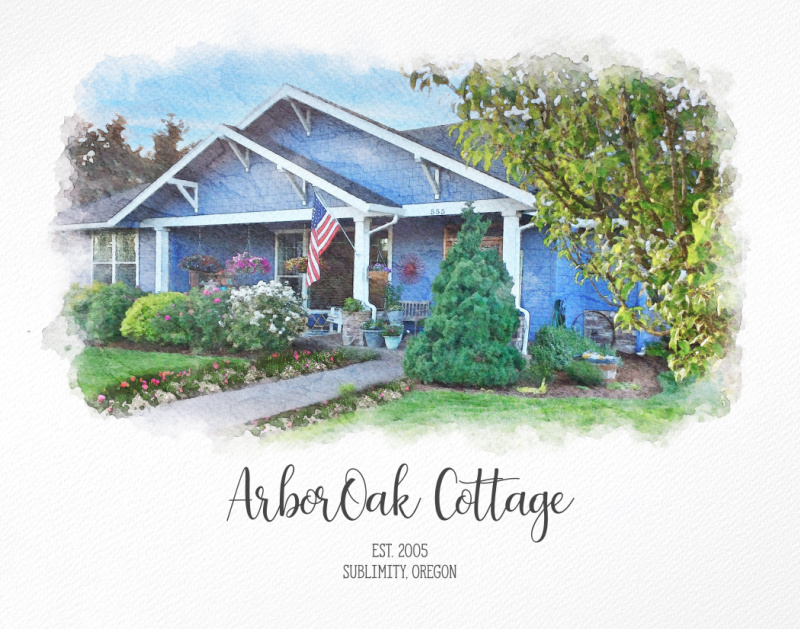
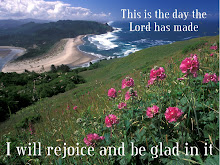
6 comments:
Thanks for visiting and leaving a nice comment Debbi. I haven't run into this problem, yet! Did go through an ordeal with someone pirating whole posts of mine, right down to my signature. After filling in the required documents (along with several others grieving the same person) the offending blog was taken down.
A lot of naughty people out there.
Judith
I am so glad that I found your blog. I love a great blog !!! Stop on by The Rusty Pearl.. No telling what I will talk about LOL today my OW - Brows LOL . yesterday who knows...some days décor you name it . love having all the blogging sisters to share wonderful ideas with . Have a blessed new week ..hugs
I haven't had this problem and hope I never do! It sounds too complicated to get rid of. I'll keep this info. in mind just in case. Thanks for sharing this!
Hi Deb,
That happened to me too and it took me awhile to figure out how to get them off but I did it! Thanks for posting about it as it is very annoying:)
Hugs Marilou
Hi..first of all...the rose is just wonderful!!!!! Thanks for sharing the technical instructions!!! Great, because i had been searching for that ,too and was wondering what to do!I SUDDENLY HAVE A BLOG IN MY READING LIST..which seems quite harmless, it is about technical equipment...but i never signed up there! It is annoying....but i suppose we have to live with that in the www. many Greetings, Anne
Thanks so much for posting this, found it when looking for a way to get rid of a spammer in my reading list!
Post a Comment